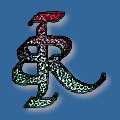
Ordering Pottery On-line
PayPal
We are now using PayPal to do 100% secure online ordering. To participate, you will need to join PayPal, which is a good idea anyway as they are the number one online purchasing entity. They are the backbone of E-Bay, for instance. You can sign up by going to the PayPal Website, and clicking on the "Sign-Up" button on the upper right corner of the window.
PayPal Shipping Address:
This is not obvious, but you can specify where to ship items, tagging them as gifts, for instance. You do this on the PayPal page you see after you login. At the bottom of the page, just above the "Comments" field, there is a Shipping Information area, pre-filled in with your billing address. To the right of that is a link called "Add Address" - if you click on that you will have the opportunity to specify a shipping address different from your billing address. We regret the complication; we have no control over how PayPal configures this.
If you have questions or comments about anything on our site, there is an "Options" box at the last screen of PayPal where you message us.
NOTE: You must be using a modern browser for this system to work properly. PayPal recommends Netscape 5.5 and above or Internet Explorer 6.0 and above. You must also have javascript turned on and be accepting cookies for this to work.
If you would like to update your browser (and we would encourage you to do so), please go to the following sites:
Internet Explorer for Windows
Internet Explorer for Macintosh
Netscape
For a detailed explanation of why this is necessary, visit The Web Standards Project.